There are lots of ways to move a branch. This makes them great for tracking a moving target, such as progress on a new feature, but unreliable for keeping track of a fixed instant in time, such as a published release. That is why git has tags. Tags work the same way as a branch (a name that points to a commit) - the only difference is that there's no easy way to move them.
There are two kinds of tag, and you can make either one by right-clicking the commit you want to tag.
| Kind of tag | How to make one | What they look like |
|---|---|---|
| Lightweight | 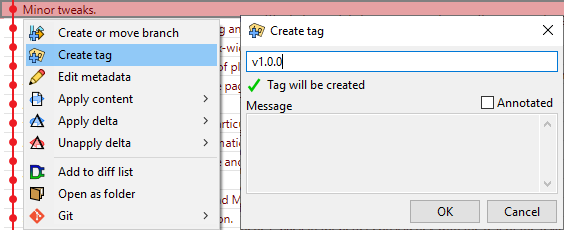 | 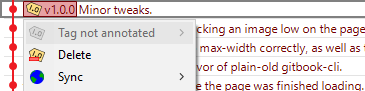 |
| Annotated | 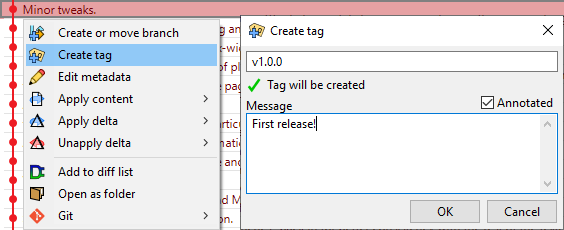 | 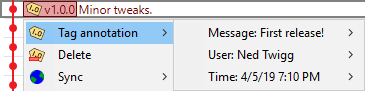 |
Moving a tag
The only way to move a tag is to delete it and create a new tag with the same name. Once you have shared a tag by uploading it to a central repository, you should not move it. If you have to move it, you should make a new annotated tag called "oldtagname_updated" with an annotation describing why it needed to be updated.
Tags are intended to mark a permanent spot in time, so there isn't a good mechanism for moving them. If you upload a tag, then delete it and upload the same tag in a different spot, it's very likely that some people in your team will have the tag in the first place, while others will have it in the second place.
Now that we can share a fixed snapshot, we'll look at collaborating on a moving target.