It's common to make some changes in your working copy that end up looking like a dead end. It's tempting to just delete them and start over, but git makes it so easy to save them for later.
Images by Mr. Gray, Morio, Terri Monahan, Rama, and Gmhofmann under various CCSA licenses, see here for full credits.
When you right-click a changed file or files in your working copy and select Save changes for later, DiffPlug will
- create a new branch
- commit those changes to the new branch branch
- remove those changes from your current working copy
This gives you a fresh start, but you still have easy access to your work-in-progress. To restore the work, just right-click the commit and select Apply delta. Once you are accustomed to throwing work away with the confidence that you can get it back in just a few seconds, you'll find that it's easier to try new things.
Hint 1: To quickly save all files in the working copy, you can use the dropdown next to Commit.
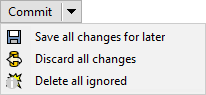
Hint 2: If you're an experienced git user who already uses the "git stash" command, see the departures from vanilla git section for more info.
There is a chance that Apply delta will fail. That's okay, you'll still have both versions available, and you can manually copy-paste the work back over. We'll go into the details of when and how this fails in the time-travel section. But first, let's talk about sharing your work with others.